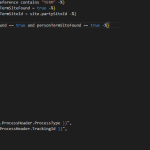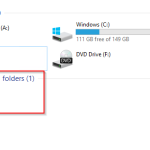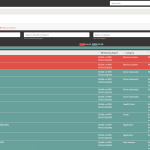-
Visual Studio 2010 versus COM-Object fails
I spent ages trying to find a solution to this issue after upgrading to VS2012. This link solved the problem and stopped me returning to VS2005. Why Microsoft, why? Thank you malamsson.
-
Launch the Debugger Automatically
The following is taken directly from msdn : How to: Launch the Debugger Automatically Sometimes, you may need to debug the startup code for an application that is launched by another process. Examples include services and custom setup actions. In these scenarios, you can have the debugger launch and automatically attach when your application starts.…
-
Close a Parent Form from Child Form
From a child form I wanted to close the parent form after a button was clicked, the following is the code I used: // In the child form, create an event that indicates the special occurrence.public event EventHandler Special;protected virtual void OnSpecial(EventArgs e) { EventHandler Handler = Special; if (Handler != null) Handler(this, e);}// Perhaps…
-
Rich ajax applications that do not break if javascript is disabled.
This is a great solution for dealing with checking whether the clients browser has JavaScript enabled/disabled, and then coping with either scenario: Rich ajax applications that do not break if javascript is disabled.
-
“System.OutOfMemoryException: Out of memory” When using Image.FromFile(imageFile)
When I was populating an System.Drawing.Image object from a folder of images I revceived the following error message:“System.OutOfMemoryException: Out of memory”At first I thought I had a very large image in this folder, but realised after reading the blog post:Image.FromFile(“…”) and System.OutOfMemoryException,that I had a file in the folder that was not an image type…
-
Multiline TextBox Maximum Character Validation
Maximum character validation on asp.net TextBox controls do not work, therefore a RegularExpressionValidator has to be used to make sure the maximum number of characters are not exceeded e.g. <asp:TextBox ID=”tbAbstract” runat=”server” Text='<%# Bind(“Abstract”) %>’ Rows=”5″ TextMode=”MultiLine” MaxLength=”4000″/><asp:RegularExpressionValidator ID=”valAbstract” runat=”server” EnableClientScript=”false” ControlToValidate=”tbAbstract” Text=”Abstract exceeds 4000 characters” Display=”Dynamic” SetFocusOnError=”true” ToolTip=”Abstract must not exceed 4000 characters” ValidationExpression=”^[sS]{0,4000}$”…
-
Strip HTML Tags from a String using Regular Expressions
Whilst writing some code to search forum posts I had the reason to remove all HTML tags from the forum posts before I could do a valid phrase search. I created the following function: public static string StripDecodeHtml(string content){ content = HttpUtility.HtmlDecode(content); string myTagPattern = @”]*>(?<text>.*?)“; Regex myTagRegex = new Regex(myTagPattern, RegexOptions.Compiled |RegexOptions.IgnoreCase|RegexOptions.Singleline); // do until no more tags…
-
Examples of Regular Expressions
Trim string in JavaScript var trimre=’^s+|s+$’; // replace whitespacevar trimmedstring = string.replace(trimre,””); Check for a valid date format in JavaScript var re=’^(d{1,2})/(d{1,2})/(d{4})$’; // dd/mm/yyyyif (!datestring.match(re)){ alert(“Date” + datestring + ” not in valid dd/mm/yyyy format”);}else // valid date keyed in{ …valid date keyed} More to follow…
-
Creating a Banned Words Filter
I have a website with a user forum and content management system, where certain users (or anyone in the case of forums) can post to. I therefore had to create an easy way to filter and change certain naughty/controversial words from being viewed on my pages. I wanted the solution to be easy to maintain…
-
Insert JavaScript before PostBack Event
To call some javascript before the postback event is raised, use the following code: if (!Page.ClientScript.IsOnSubmitStatementRegistered(type, “script_onsubmit_editor_” + ClientID)) { string popTextareaScript = “var ed = YAHOO.widget.EditorInfo.getEditorById(‘” + editor.ClientID + “‘);” + “ed.cleanHTML();”; Page.ClientScript.RegisterOnSubmitStatement(type, “script_onsubmit_editor_” + ClientID, popTextareaScript); } In the above code example I was trying to populate a textarea from the YUI Editor.
-
Debugging JavaScript with Visual Studio.net
The following piece of advice was taken from a blog (click here to see original) discovered while I was searching for a solution to debugging JavaScript in Visual Studio.NOTE: Currently only works is IE, I have not investigated using Firefox. ASP.Net makes it very easy to write and debug server side code. I’ve found when…
Recent Categories
- AJAX (1)
- APIM (5)
- Application Insights (3)
- ARM (2)
- asp.net (12)
- Azure (19)
- Azure Function (6)
- Bash (2)
- bicep (4)
- BizTalk (3)
- blob storage (1)
- Business (1)
- button (2)
- c# (7)
- CI/CD (6)
- code coverage (1)
- connection (2)
- cross browser (1)
- css (2)
- D365 (1)
- database (2)
- debug (4)
- deployment (5)
- deployment slot (1)
- devops (5)
- durable (1)
- firefox (3)
- General (28)
- html (2)
- ie (4)
- Integration Monitoring (2)
- javascript (5)
- Key Vault (2)
- liquid transformation (1)
- Logic App (4)
- Logic App (Std) (5)
- Monitoring (2)
- Nodinite (2)
- Office (1)
- ordered lists (1)
- postback (1)
- Postman (1)
- regular expressions (4)
- Service Bus (3)
- sftp (1)
- sql (3)
- terraform (1)
- Uncategorized (2)
- unordered lists (1)
- visual studio (6)
- VS Code (1)
- winforms (2)
- xml (2)
- xslt (2)
- yaml (2)
- yui (1)
- zero downtime (1)
Recent Posts
Post Archive
- September 2024
- August 2024
- July 2024
- June 2024
- May 2024
- April 2024
- December 2023
- September 2023
- April 2023
- February 2023
- January 2023
- December 2022
- November 2022
- September 2022
- August 2022
- April 2022
- February 2022
- January 2022
- December 2021
- March 2018
- February 2017
- October 2013
- September 2013
- October 2008
- May 2008
- April 2008
- March 2008
- February 2008