Whilst writing some code to search forum posts I had the reason to remove all HTML tags from the forum posts before I could do a valid phrase search. I created the following function:
public static string StripDecodeHtml(string content)
{
content = HttpUtility.HtmlDecode(content);
string myTagPattern = @”<(w+)b[^>]*>(?<text>.*?)“;
Regex myTagRegex = new Regex(myTagPattern, RegexOptions.Compiled
|RegexOptions.IgnoreCase|RegexOptions.Singleline);
// do until no more tags to match
while (myTagRegex.IsMatch(content))
content = myTagRegex.Replace(content, @”${text}”);
// remove self closing tags completely
Regex mySelfCloseRegex = new Regex(@”<.*?/>“, RegexOptions.Compiled|RegexOptions.IgnoreCase);
mySelfCloseRegex.Replace(content, string.Empty);return content;
}
Firstly the input string is decoded into HTML tags. Next the regular expression Regex object is setup to search for HTML opening and closing tags. The text between the opening and closing tags is placed in a named group called “text”, which is used later. The function then replaces the tags and text with just the text i.e. stripping out the HTML tags. This replace is done until no match is found since there could be tags embedded within tags e.g.
<body><div>A div embedded within the body<div><body>.
A second Regex object is created to match the self closing tags e.g. <img src=”../folder/image.gif” />. The self closing HTML is simply replaced by an empty string. The output is then returned.



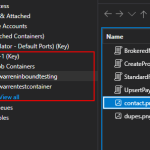
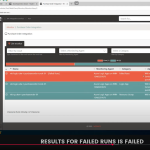
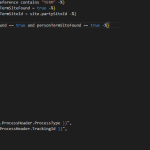
0 responses to “Strip HTML Tags from a String using Regular Expressions ”
Наш сервис способен найти данные о любом человеке .
Укажите никнейм в соцсетях, чтобы сформировать отчёт.
Бот сканирует публичные данные и цифровые следы.
bot глаз бога telegram
Информация обновляется мгновенно с проверкой достоверности .
Идеально подходит для анализа профилей перед важными решениями.
Конфиденциальность и актуальность информации — наш приоритет .
В этом ресурсе предоставляется информация о любом человеке, в том числе исчерпывающие сведения.
Реестры содержат персон любой возрастной категории, мест проживания.
Информация собирается из открытых источников, что гарантирует надежность.
Нахождение производится по имени, что обеспечивает использование быстрым.
глаз бога актуальный бот
Дополнительно можно получить места работы а также важные сведения.
Обработка данных проводятся в рамках законодательства, что исключает несанкционированного доступа.
Воспользуйтесь предложенной системе, для поиска искомые данные без лишних усилий.