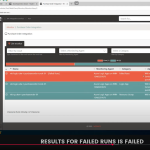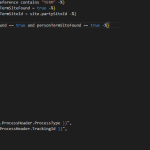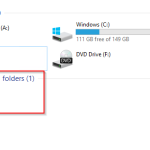-
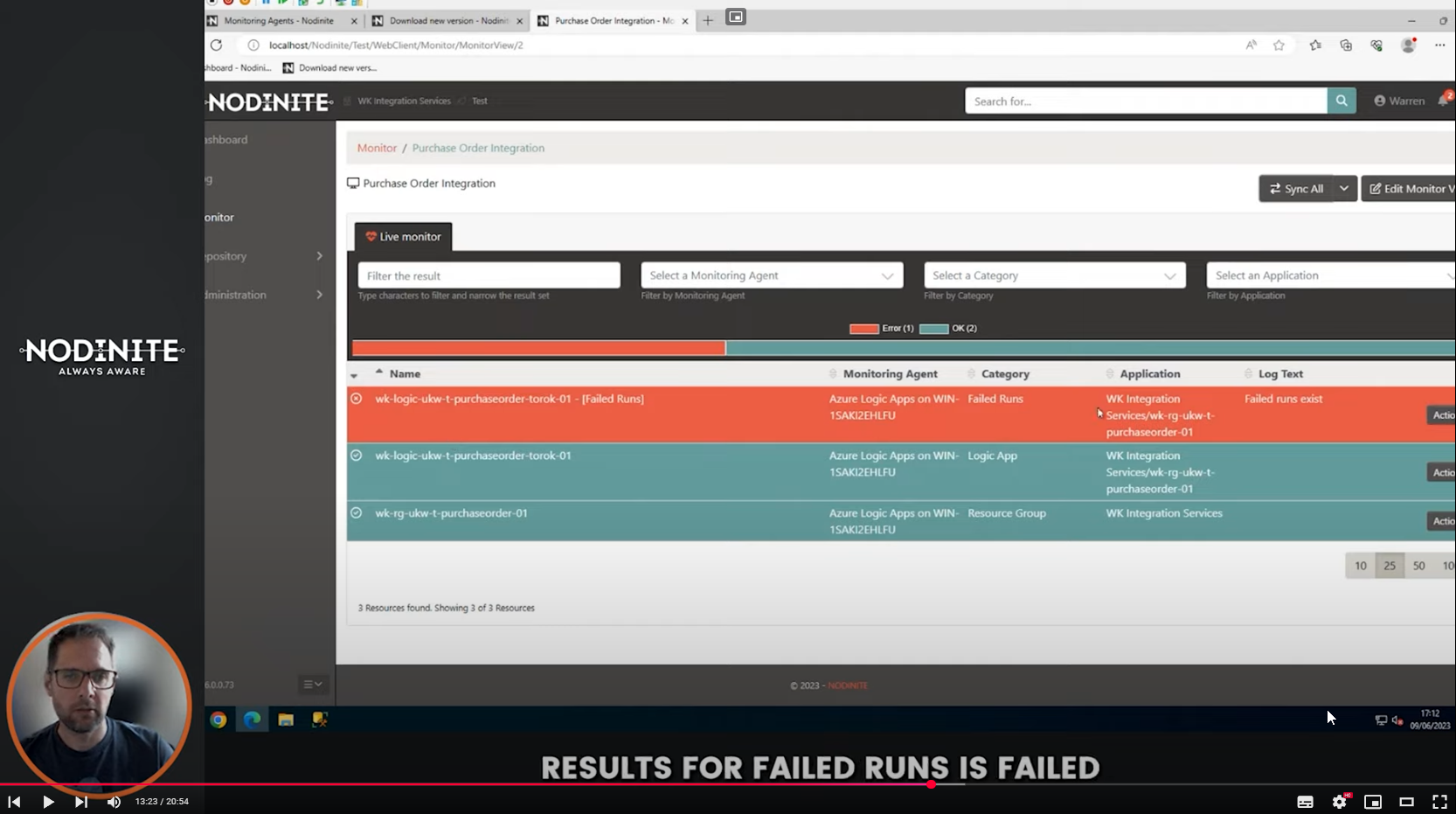
Azure Monitoring With and Without Nodinite
A while ago I created some videos highlighting how to monitor for 3 simple scenarios in Azure, using the Azure Portal and then using Nodinite: Playlist: Azure Monitoring with and without Nodinite The 3 Scenarios covered: Scenario 1 – Logic Application Failed Run Scenario 2 – Dead-Letters Scenario 3 – A disabled Logic Application Please…
-
-
Deploying a Multi-Line Key Vault Secret
The client I was developing for was using Bicep, however after much trial and error and then internet searching I realised deploying a multi-line secret using Bicep is currently not supported 😒 The options open to us at the time of writing is back to Azure CLI or Azure Powershell: https://github.com/MicrosoftDocs/azure-security-docs/blob/main/articles/key-vault/secrets/multiline-secrets.md On medium.com this post…
-
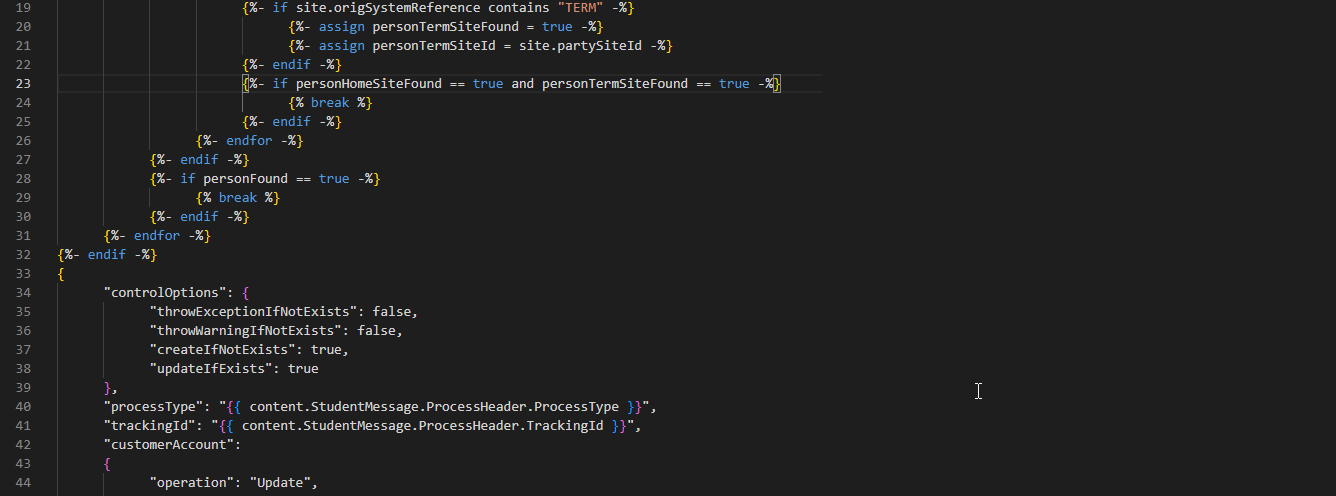
Testing DotLiquid Maps Locally
!UPDATE! Although the LiquidTransform project is useful it is not however running the Logic App dotliquid transformation code. The workaround still stands, where we have a map test workflow within each Logic App to test the transformations, until Microsoft releases the code, or someone reverse engineers the dlls used or Microsoft complete the mapping tooling…
-
Bicep Deployment of APIM API Operations
Problem: Deploy your API Operations into APIM using BICEP Existing Deployment: Simple deployment (no request or response definitions etc…) Using a YAML driver: – template: ../apimanagement/cli/apis/APIM.AddApi.yaml parameters: azureServiceConnection: ${{ parameters.azureServiceConnection }} resourceGroupName: ‘$(coreResourceGroupName)’ apiManagementServiceName: ‘$(coreApimInstance)’ name: ‘oracle-erp-internal-api’ displayName: ‘Oracle ERP Internal API’ description: ‘Oracle Internal API for ERP’ path: ‘/oracle/internal/erp’ – template: ../apimanagement/cli/apis/APIM.AddApi.Operation.yaml parameters: azureServiceConnection: ${{ parameters.azureServiceConnection…
-

Using Bash to Deploy a Logic App using an Office365 API Connection
Since moving to a self-hosted agent I did not have Powershell available or the bash command to parse JSON, jq. If you have installed Powershell onto your agents then please refer to this earlier post for my solution using Powershell: Using Powershell to Deploy a Logic App using an Office365 API Connection Otherwise, I spent…
-

Becareful When Enabling SSH File Transfer Protocol (SFTP) support for Azure Blob Storage
I had enabled SFTP on my blob storage in a personal subscription, not realising the costings: SFTP support for Azure Blob Storage – Azure Storage | Microsoft Learn At the time of writing this post, it is £0.24 per hour just to have the SFTP enabled on the blob storage. This equates to £40.32 per…
-

Using Powershell to Deploy a Logic App using an Office365 API Connection
When using an Azure agent Powershell was available, so the deployment was straight forward: Validate then build the Office365 Connection And the same for the Logic App container with the following app settings In the Release Pipeline I used the Office365 artifact and the Logic App container artifact In the Release Pipeline Stage deployment, I…
-

What is Consuming my Azure Service Bus Subscription?
A simple query to discover what service is using my Service Bus Subscription: requests | where source ==’wki-ais-sbus-dev.servicebus.windows.net/unenrolment/Subscriptions/vle’
-
Let me Introduce Nodinite: An Integration Monitoring and Logging Tool Plus More
Nodinite is a tool that I have used for several years now to monitor and log data within my integration process flow. Nodinite also provides a central repository for your integrations. What I love about Nodinite is the total flexibility of what is installed and how it is installed. I believe it is also very…
-
Application Insights: Types of Availability Tests
Directly from Microsoft Learn Select an availability test – Training | Microsoft Learn:
-
APIM Trace from Postman & Send One-Way Request Policy
I stumbled upon this: How to Debug and Trace request in Azure APIM – Portal, Postman, RequestBin | Tracing request in Azure APIM (tech-findings.com) Bookmarked for future reference.
-
Bicep: Get the Trigger URL for a Consumption Logic App
resource logicApp ‘Microsoft.Logic/workflows@2016-06-01’ = { name: logicAppName location: logicAppLocation identity: {… } properties: {… } } output id string = logicApp.id output version string = logicApp.apiVersion output triggerUrl string = listCallbackURL(concat(logicApp.id, ‘/triggers/manual’), logicApp.apiVersion).value
-
Deploy Logic App (Std) Workflow Disabled with Bicep/YAML
In my yaml I send a the workflows in a pipe separated string e.g. “wf-one|wf-two|wf-three|wf-four” Then, in my bicep I populate an array of Workflow states app settings: var wfAppSettingStatuses = [ for wf in split(workflows,’|’): { name: ‘Workflows.${wf}.FlowState’ value: ‘Disabled’ }] To add to the Logic App container configuration settings use the union function:…
-
Error When Opening Logic App (Standard) Designer in VS Code
When trying to debug a Logic App (Standard) in Visual Code, I saw the following exception: Running command: “func host start –port 8000″…‘func’ is not recognized as an internal or external command,operable program or batch file. It seems I was missing the Azure Function Core Tools: See this: https://github.com/Azure/Azure-Functions/issues/2098#issuecomment-969870820
-
CRON Special Characters
This one’s for me: The order of the six fields in Azure is: {second} {minute} {hour} {day} {month} {day of the week}.
-
Deploy Azure Durable Function with Zero Downtime
Requirement To deploy a new version of an Azure Durable Function using Terraform to a Function App with zero downtime Release Pipeline The production deployment is triggered when a modification to the main repository branch is committed. The production release pipeline path looks like this: Plan & Apply Steps include the following tasks: Install…
-
Connect to Key Vault from a Local Azure Function Instance
I was having an issue debugging an Azure Function locally. The start routine loaded the Key Vault secrets into config to be used later: var secretClient = new SecretClient( new Uri($”https://{keyVault.KeyVaultName}.vault.azure.net/”), new DefaultAzureCredential());configBuilder.AddAzureKeyVault(secretClient, new AzureKeyVaultConfigurationOptions(){ Manager = new APIKeyVaultSecretManager(keyVault.KeyVaultSecretNames), ReloadInterval = TimeSpan.FromSeconds(keyVault.ReloadIntervalSeconds)} The problem was I have multiple tenants on…
-
Remote Debug Azure Function
See: Remote debug your azure function app v2 in Visual Studio 2019 – Krish Kothapalli Blog Process: Debug > Attach to process… Key in the functions website address: pop-func-weu-d-justenoughd365import-01.azurewebsites.net:4024 Found here: VS 2019 port is 4024 You will be asked for credentials, retrieve these from the Azure Portal from the…
-
Recent Categories
- AJAX (1)
- APIM (6)
- Application Insights (3)
- ARM (2)
- asp.net (12)
- Azure (22)
- Azure Function (6)
- Bash (2)
- bicep (5)
- BizTalk (3)
- blob storage (1)
- Business (1)
- button (2)
- c# (7)
- CI/CD (6)
- code coverage (1)
- connection (2)
- cross browser (1)
- css (2)
- D365 (1)
- database (2)
- debug (4)
- deployment (6)
- deployment slot (1)
- devops (6)
- durable (1)
- firefox (3)
- General (30)
- html (2)
- ie (4)
- Integration Monitoring (3)
- javascript (5)
- Key Vault (3)
- liquid transformation (1)
- Logic App (5)
- Logic App (Std) (5)
- Monitoring (3)
- Nodinite (3)
- Office (1)
- ordered lists (1)
- postback (1)
- Postman (1)
- regular expressions (4)
- Service Bus (3)
- sftp (1)
- sql (3)
- terraform (1)
- Uncategorized (2)
- unordered lists (1)
- visual studio (6)
- VS Code (1)
- winforms (2)
- xml (2)
- xslt (2)
- yaml (3)
- yui (1)
- zero downtime (1)
Recent Posts
Post Archive
- March 2025
- February 2025
- September 2024
- August 2024
- July 2024
- June 2024
- May 2024
- April 2024
- December 2023
- September 2023
- April 2023
- February 2023
- January 2023
- December 2022
- November 2022
- September 2022
- August 2022
- April 2022
- February 2022
- January 2022
- December 2021
- March 2018
- February 2017
- October 2013
- September 2013
- October 2008
- May 2008
- April 2008
- March 2008
- February 2008