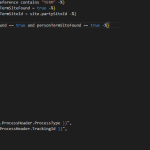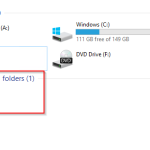-
Deploying a Multi-Line Key Vault Secret
The client I was developing for was using Bicep, however after much trial and error and then internet searching I realised deploying a multi-line secret using Bicep is currently not supported 😒 The options open to us at the time of writing is back to Azure CLI or Azure Powershell: https://github.com/MicrosoftDocs/azure-security-docs/blob/main/articles/key-vault/secrets/multiline-secrets.md On medium.com this post…
-
Retrieving Bicep Output Variables between Yaml Tasks
In the Bicep file you can output variables: output laPrincipalId string = logicAppResource.identity.principalId So how do I then pass these to another Yaml task? My first research found this perfect discussion: BICEP Output to Pipeline Variables #4638 So this is the task that populates the output variables as pipeline variables after the create resource task:…
-

Using Powershell to Deploy a Logic App using an Office365 API Connection
When using an Azure agent Powershell was available, so the deployment was straight forward: Validate then build the Office365 Connection And the same for the Logic App container with the following app settings In the Release Pipeline I used the Office365 artifact and the Logic App container artifact In the Release Pipeline Stage deployment, I…
-
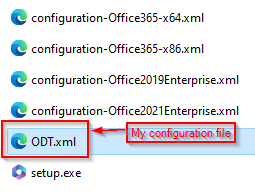
YAML Pipeline with Code Coverage Conditional
The YAML flow builds the solution of an Azure Function, that contains 3 projects. The unit tests are run and published, and settings are contained in the coverlet.runsettings.xml: <?xml version=“1.0” encoding=“utf-8” ?> <RunSettings> <DataCollectionRunSettings> <DataCollectors> <DataCollector friendlyName=“XPlat code coverage”> <Configuration> …
-
Deploy Azure Durable Function with Zero Downtime
Requirement To deploy a new version of an Azure Durable Function using Terraform to a Function App with zero downtime Release Pipeline The production deployment is triggered when a modification to the main repository branch is committed. The production release pipeline path looks like this: Plan & Apply Steps include the following tasks: Install…
-
Logic App Deployment Failed Due to a Called Azure Function not being Started
This is where I found the resolution: Encountered an error (Forbidden) from extensions API. – Adventures in Software (benoldfield.co.uk)
Recent Categories
- AJAX (1)
- APIM (5)
- Application Insights (3)
- ARM (2)
- asp.net (12)
- Azure (20)
- Azure Function (6)
- Bash (2)
- bicep (5)
- BizTalk (3)
- blob storage (1)
- Business (1)
- button (2)
- c# (7)
- CI/CD (6)
- code coverage (1)
- connection (2)
- cross browser (1)
- css (2)
- D365 (1)
- database (2)
- debug (4)
- deployment (6)
- deployment slot (1)
- devops (6)
- durable (1)
- firefox (3)
- General (29)
- html (2)
- ie (4)
- Integration Monitoring (2)
- javascript (5)
- Key Vault (3)
- liquid transformation (1)
- Logic App (4)
- Logic App (Std) (5)
- Monitoring (2)
- Nodinite (2)
- Office (1)
- ordered lists (1)
- postback (1)
- Postman (1)
- regular expressions (4)
- Service Bus (3)
- sftp (1)
- sql (3)
- terraform (1)
- Uncategorized (2)
- unordered lists (1)
- visual studio (6)
- VS Code (1)
- winforms (2)
- xml (2)
- xslt (2)
- yaml (3)
- yui (1)
- zero downtime (1)
Recent Posts
Post Archive
- February 2025
- September 2024
- August 2024
- July 2024
- June 2024
- May 2024
- April 2024
- December 2023
- September 2023
- April 2023
- February 2023
- January 2023
- December 2022
- November 2022
- September 2022
- August 2022
- April 2022
- February 2022
- January 2022
- December 2021
- March 2018
- February 2017
- October 2013
- September 2013
- October 2008
- May 2008
- April 2008
- March 2008
- February 2008