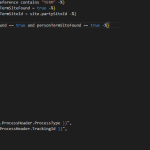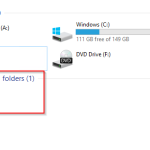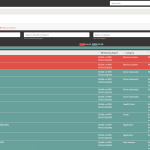-

Using Bash to Deploy a Logic App using an Office365 API Connection
Since moving to a self-hosted agent I did not have Powershell available or the bash command to parse JSON, jq. If you have installed Powershell onto your agents then please refer to this earlier post for my solution using Powershell: Using Powershell to Deploy a Logic App using an Office365 API Connection Otherwise, I spent…
-

Using Powershell to Deploy a Logic App using an Office365 API Connection
When using an Azure agent Powershell was available, so the deployment was straight forward: Validate then build the Office365 Connection And the same for the Logic App container with the following app settings In the Release Pipeline I used the Office365 artifact and the Logic App container artifact In the Release Pipeline Stage deployment, I…
-
Let me Introduce Nodinite: An Integration Monitoring and Logging Tool Plus More
Nodinite is a tool that I have used for several years now to monitor and log data within my integration process flow. Nodinite also provides a central repository for your integrations. What I love about Nodinite is the total flexibility of what is installed and how it is installed. I believe it is also very…
-
Deploy Logic App (Std) Workflow Disabled with Bicep/YAML
In my yaml I send a the workflows in a pipe separated string e.g. “wf-one|wf-two|wf-three|wf-four” Then, in my bicep I populate an array of Workflow states app settings: var wfAppSettingStatuses = [ for wf in split(workflows,’|’): { name: ‘Workflows.${wf}.FlowState’ value: ‘Disabled’ }] To add to the Logic App container configuration settings use the union function:…
-
Error When Opening Logic App (Standard) Designer in VS Code
When trying to debug a Logic App (Standard) in Visual Code, I saw the following exception: Running command: “func host start –port 8000″…‘func’ is not recognized as an internal or external command,operable program or batch file. It seems I was missing the Azure Function Core Tools: See this: https://github.com/Azure/Azure-Functions/issues/2098#issuecomment-969870820
Recent Categories
- AJAX (1)
- APIM (5)
- Application Insights (3)
- ARM (2)
- asp.net (12)
- Azure (19)
- Azure Function (6)
- Bash (2)
- bicep (4)
- BizTalk (3)
- blob storage (1)
- Business (1)
- button (2)
- c# (7)
- CI/CD (6)
- code coverage (1)
- connection (2)
- cross browser (1)
- css (2)
- D365 (1)
- database (2)
- debug (4)
- deployment (5)
- deployment slot (1)
- devops (5)
- durable (1)
- firefox (3)
- General (28)
- html (2)
- ie (4)
- Integration Monitoring (2)
- javascript (5)
- Key Vault (2)
- liquid transformation (1)
- Logic App (4)
- Logic App (Std) (5)
- Monitoring (2)
- Nodinite (2)
- Office (1)
- ordered lists (1)
- postback (1)
- Postman (1)
- regular expressions (4)
- Service Bus (3)
- sftp (1)
- sql (3)
- terraform (1)
- Uncategorized (2)
- unordered lists (1)
- visual studio (6)
- VS Code (1)
- winforms (2)
- xml (2)
- xslt (2)
- yaml (2)
- yui (1)
- zero downtime (1)
Recent Posts
Post Archive
- September 2024
- August 2024
- July 2024
- June 2024
- May 2024
- April 2024
- December 2023
- September 2023
- April 2023
- February 2023
- January 2023
- December 2022
- November 2022
- September 2022
- August 2022
- April 2022
- February 2022
- January 2022
- December 2021
- March 2018
- February 2017
- October 2013
- September 2013
- October 2008
- May 2008
- April 2008
- March 2008
- February 2008