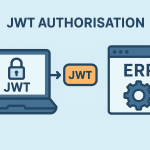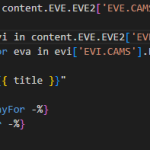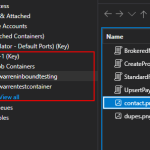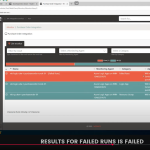-
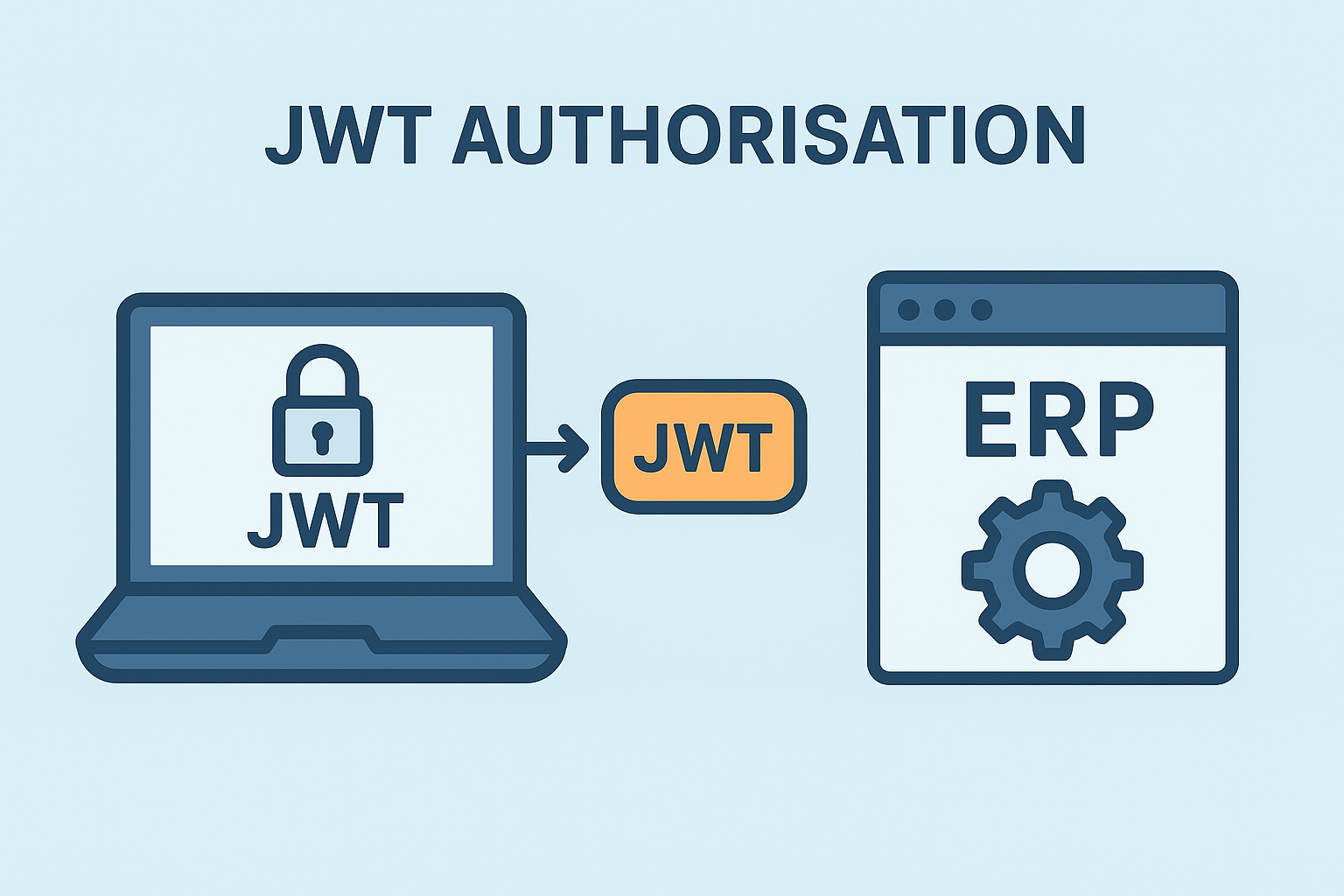
Using APIM to Create a JWT Private Token
I had a request from a supplier using a third-party for their ERP system, to provide a JWT Public/Private Key pair to be able to authenticate with their endpoints (REST and SOAP). The requirement was for us to generate the public certificate for the third party system to configure in their system. Then on every
-
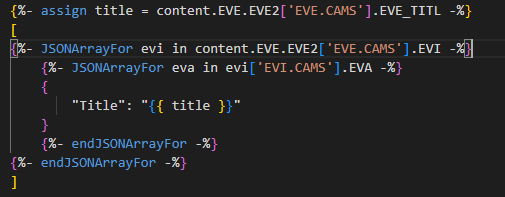
Liquid Mapping Issue when Input XML Contains Nested Nodes with the Same Name
XML Input <EVE> <EVE> <EVE.CAMS> <EVE_CODE>20250806001</EVE_CODE> <EVE_TITL>WPK -EVE TITLE EVI TEST</EVE_TITL> <EVI> <EVI.CAMS> <EVI_SEQN>20250806101</EVI_SEQN> <EVENT_TITLE>WPK -EVE TITLE EVI TEST</EVENT_TITLE> <EVA> <EVA.CAMS> <EVA_CODE>WPK-01</EVA_CODE> <EVA_EVEC>20250806201</EVA_EVEC> <EVA_EVIS>20250806901</EVA_EVIS> <EVA_SEQN>1</EVA_SEQN> </EVA.CAMS> </EVA> </EVI.CAMS> </EVI> </EVE.CAMS> </EVE> </EVE> The Problem Notice the nested EVE nodes, liquid is not able to navigate through this XML. For example this liquid assignment will not
-
-
Deploying a Multi-Line Key Vault Secret
The client I was developing for was using Bicep, however after much trial and error and then internet searching I realised deploying a multi-line secret using Bicep is currently not supported 😒 The options open to us at the time of writing is back to Azure CLI or Azure Powershell: https://github.com/MicrosoftDocs/azure-security-docs/blob/main/articles/key-vault/secrets/multiline-secrets.md On medium.com this post
-
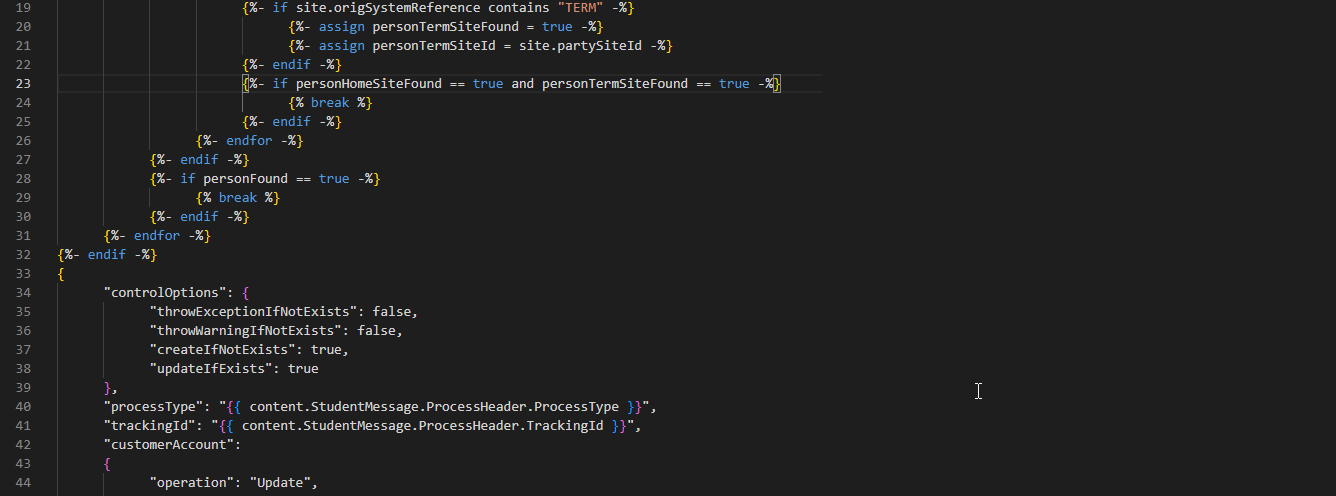
Testing DotLiquid Maps Locally
!UPDATE! Although the LiquidTransform project is useful it is not however running the Logic App dotliquid transformation code. The workaround still stands, where we have a map test workflow within each Logic App to test the transformations, until Microsoft releases the code, or someone reverse engineers the dlls used or Microsoft complete the mapping tooling
-
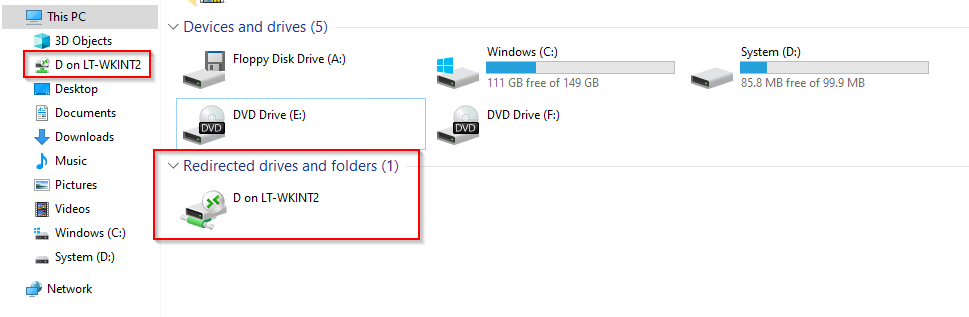
Share Files, Folders or Drives Between Host and Hyper-V Virtual Machine
I found a useful post about this which saved me time in writing the same: Share Files, Folders or Drives Between Host and Hyper-V Virtual Machine
-
Bicep Deployment of APIM API Operations
Problem: Deploy your API Operations into APIM using BICEP Existing Deployment: Simple deployment (no request or response definitions etc…) Using a YAML driver: – template: ../apimanagement/cli/apis/APIM.AddApi.yaml parameters: azureServiceConnection: ${{ parameters.azureServiceConnection }} resourceGroupName: ‘$(coreResourceGroupName)’ apiManagementServiceName: ‘$(coreApimInstance)’ name: ‘oracle-erp-internal-api’ displayName: ‘Oracle ERP Internal API’ description: ‘Oracle Internal API for ERP’ path: ‘/oracle/internal/erp’ – template: ../apimanagement/cli/apis/APIM.AddApi.Operation.yaml parameters: azureServiceConnection: ${{ parameters.azureServiceConnection
-
Retrieving Bicep Output Variables between Yaml Tasks
In the Bicep file you can output variables: output laPrincipalId string = logicAppResource.identity.principalId So how do I then pass these to another Yaml task? My first research found this perfect discussion: BICEP Output to Pipeline Variables #4638 So this is the task that populates the output variables as pipeline variables after the create resource task:
Recent Categories
- AJAX (1)
- APIM (7)
- Application Insights (3)
- ARM (2)
- asp.net (12)
- authentication (1)
- Azure (23)
- Azure Function (7)
- Bash (2)
- bicep (5)
- BizTalk (3)
- blob storage (1)
- Business (1)
- button (2)
- c# (7)
- CI/CD (7)
- code coverage (1)
- connection (2)
- cross browser (1)
- css (2)
- D365 (1)
- database (2)
- debug (4)
- deployment (6)
- deployment slot (1)
- devops (6)
- durable (1)
- firefox (3)
- General (32)
- html (2)
- ie (4)
- Integration Monitoring (4)
- javascript (5)
- Key Vault (4)
- liquid transformation (2)
- Logic App (5)
- Logic App (Std) (6)
- Monitoring (4)
- Nodinite (4)
- Office (1)
- ordered lists (1)
- postback (1)
- Postman (1)
- regular expressions (4)
- Service Bus (3)
- sftp (1)
- sql (3)
- terraform (1)
- Uncategorized (2)
- unordered lists (1)
- visual studio (6)
- VS Code (1)
- winforms (2)
- xml (3)
- xslt (2)
- yaml (3)
- yui (1)
- zero downtime (1)
Recent Posts
Post Archive
- September 2025
- August 2025
- May 2025
- March 2025
- February 2025
- September 2024
- August 2024
- July 2024
- June 2024
- May 2024
- April 2024
- December 2023
- September 2023
- April 2023
- February 2023
- January 2023
- December 2022
- November 2022
- September 2022
- August 2022
- April 2022
- February 2022
- January 2022
- December 2021
- March 2018
- February 2017
- October 2013
- September 2013
- October 2008
- May 2008
- April 2008
- March 2008
- February 2008