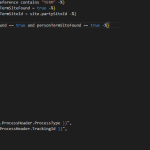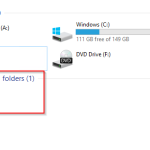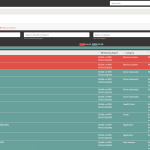-
APIM Policy to Retrieve D365 Bearer Token
The policy below adds the “Authorization” header to the backend request. All token request parameters are added to APIM as Named values. The “D365-secret” named value points to a secret in the key vault so that it is kept private. A retry policy is also added in case there is an issue retrieving the bearer…
-
Remove Duplicate Rows from a SQL Table
A small reminder for myself: delete t from ( SELECT * , DupRank = ROW_NUMBER() OVER ( PARTITION BY PurchaseOrderNumber, LineNumber ORDER BY (SELECT NULL) ) FROM [PurchaseOrderLines] ) as t where DupRank > 1
-
Deploy Azure Durable Function with Zero Downtime
Requirement To deploy a new version of an Azure Durable Function using Terraform to a Function App with zero downtime Release Pipeline The production deployment is triggered when a modification to the main repository branch is committed. The production release pipeline path looks like this: Plan & Apply Steps include the following tasks: Install…
-
Connect to Key Vault from a Local Azure Function Instance
I was having an issue debugging an Azure Function locally. The start routine loaded the Key Vault secrets into config to be used later: var secretClient = new SecretClient( new Uri($”https://{keyVault.KeyVaultName}.vault.azure.net/”), new DefaultAzureCredential());configBuilder.AddAzureKeyVault(secretClient, new AzureKeyVaultConfigurationOptions(){ Manager = new APIKeyVaultSecretManager(keyVault.KeyVaultSecretNames), ReloadInterval = TimeSpan.FromSeconds(keyVault.ReloadIntervalSeconds)} The problem was I have multiple tenants on…
-
Remote Debug Azure Function
See: Remote debug your azure function app v2 in Visual Studio 2019 – Krish Kothapalli Blog Process: Debug > Attach to process… Key in the functions website address: pop-func-weu-d-justenoughd365import-01.azurewebsites.net:4024 Found here: VS 2019 port is 4024 You will be asked for credentials, retrieve these from the Azure Portal from the…
-
-
Logic App XML Transform Ignoring XSLT Output Attributes
It seems Microsoft have still not fixed this one. When using a XML Transform shape in a Logic App, the output XML always contains the XML declaration and the action shape ignores the omit-xml-declaration=”yes” attribute that is set in the XSLT: <xsl:output omit-xml-declaration=”yes” method=”xml” version=”1.0″ /> See: Remove XML Declaration in XML Transform (microsoft.com) And: Azure Integration…
-
Logic App Deployment Failed Due to a Called Azure Function not being Started
This is where I found the resolution: Encountered an error (Forbidden) from extensions API. – Adventures in Software (benoldfield.co.uk)
Recent Categories
- AJAX (1)
- APIM (5)
- Application Insights (3)
- ARM (2)
- asp.net (12)
- Azure (19)
- Azure Function (6)
- Bash (2)
- bicep (4)
- BizTalk (3)
- blob storage (1)
- Business (1)
- button (2)
- c# (7)
- CI/CD (6)
- code coverage (1)
- connection (2)
- cross browser (1)
- css (2)
- D365 (1)
- database (2)
- debug (4)
- deployment (5)
- deployment slot (1)
- devops (5)
- durable (1)
- firefox (3)
- General (28)
- html (2)
- ie (4)
- Integration Monitoring (2)
- javascript (5)
- Key Vault (2)
- liquid transformation (1)
- Logic App (4)
- Logic App (Std) (5)
- Monitoring (2)
- Nodinite (2)
- Office (1)
- ordered lists (1)
- postback (1)
- Postman (1)
- regular expressions (4)
- Service Bus (3)
- sftp (1)
- sql (3)
- terraform (1)
- Uncategorized (2)
- unordered lists (1)
- visual studio (6)
- VS Code (1)
- winforms (2)
- xml (2)
- xslt (2)
- yaml (2)
- yui (1)
- zero downtime (1)
Recent Posts
Post Archive
- September 2024
- August 2024
- July 2024
- June 2024
- May 2024
- April 2024
- December 2023
- September 2023
- April 2023
- February 2023
- January 2023
- December 2022
- November 2022
- September 2022
- August 2022
- April 2022
- February 2022
- January 2022
- December 2021
- March 2018
- February 2017
- October 2013
- September 2013
- October 2008
- May 2008
- April 2008
- March 2008
- February 2008