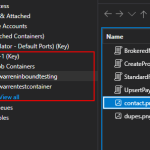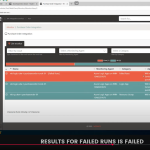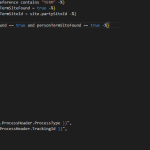-
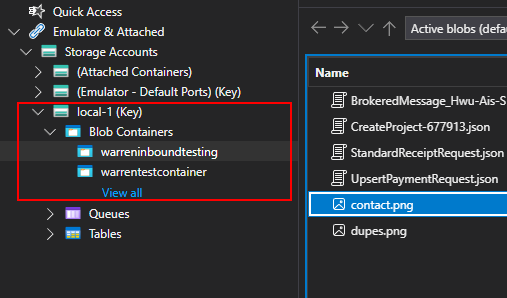
Dotnet Testing Locally with Azurite
To be able to use Azurite from within dotnet it requires a secure https instance of Azurite running, here’s what I had to do. References: https://kaylumah.nl/2022/09/17/how-to-use-azurite-for-testing-azure-storage-in-dotnet.html https://dev.to/aschmelyun/using-the-magic-of-mkcert-to-enable-valid-https-on-local-dev-sites-3a3c 1. choco install mkcert 2. mkcert -install 3. Create new directory for cert store d:\mkcerts mkcert 127.0.0.1 4. Start Azurite azurite –location c:\azurite –debug c:\azurite\debug.log –cert “D:\mkcerts\127.0.0.1.pem” –key…
-
Let me Introduce Nodinite: An Integration Monitoring and Logging Tool Plus More
Nodinite is a tool that I have used for several years now to monitor and log data within my integration process flow. Nodinite also provides a central repository for your integrations. What I love about Nodinite is the total flexibility of what is installed and how it is installed. I believe it is also very…
-
Xslt Transformation with Azure Function
XsltCompiledTransform does not allow embedded (inline script) code. I came across this github project and need to test this out: brandonh-msft/EmbeddedXsltTestFunction: Demonstrates how to use custom code in an XML Transform from within an Azure Function (github.com) On the face of it the embedded code can be migrated into ExtensionObjects – it sounds perfect!
-
Error When Opening Logic App (Standard) Designer in VS Code
When trying to debug a Logic App (Standard) in Visual Code, I saw the following exception: Running command: “func host start –port 8000″…‘func’ is not recognized as an internal or external command,operable program or batch file. It seems I was missing the Azure Function Core Tools: See this: https://github.com/Azure/Azure-Functions/issues/2098#issuecomment-969870820
-
Deploy Azure Durable Function with Zero Downtime
Requirement To deploy a new version of an Azure Durable Function using Terraform to a Function App with zero downtime Release Pipeline The production deployment is triggered when a modification to the main repository branch is committed. The production release pipeline path looks like this: Plan & Apply Steps include the following tasks: Install…
-
Connect to Key Vault from a Local Azure Function Instance
I was having an issue debugging an Azure Function locally. The start routine loaded the Key Vault secrets into config to be used later: var secretClient = new SecretClient( new Uri($”https://{keyVault.KeyVaultName}.vault.azure.net/”), new DefaultAzureCredential());configBuilder.AddAzureKeyVault(secretClient, new AzureKeyVaultConfigurationOptions(){ Manager = new APIKeyVaultSecretManager(keyVault.KeyVaultSecretNames), ReloadInterval = TimeSpan.FromSeconds(keyVault.ReloadIntervalSeconds)} The problem was I have multiple tenants on…
-
Remote Debug Azure Function
See: Remote debug your azure function app v2 in Visual Studio 2019 – Krish Kothapalli Blog Process: Debug > Attach to process… Key in the functions website address: pop-func-weu-d-justenoughd365import-01.azurewebsites.net:4024 Found here: VS 2019 port is 4024 You will be asked for credentials, retrieve these from the Azure Portal from the…
Recent Categories
- AJAX (1)
- APIM (6)
- Application Insights (3)
- ARM (2)
- asp.net (12)
- Azure (22)
- Azure Function (7)
- Bash (2)
- bicep (5)
- BizTalk (3)
- blob storage (1)
- Business (1)
- button (2)
- c# (7)
- CI/CD (7)
- code coverage (1)
- connection (2)
- cross browser (1)
- css (2)
- D365 (1)
- database (2)
- debug (4)
- deployment (6)
- deployment slot (1)
- devops (6)
- durable (1)
- firefox (3)
- General (30)
- html (2)
- ie (4)
- Integration Monitoring (3)
- javascript (5)
- Key Vault (3)
- liquid transformation (1)
- Logic App (5)
- Logic App (Std) (5)
- Monitoring (3)
- Nodinite (3)
- Office (1)
- ordered lists (1)
- postback (1)
- Postman (1)
- regular expressions (4)
- Service Bus (3)
- sftp (1)
- sql (3)
- terraform (1)
- Uncategorized (2)
- unordered lists (1)
- visual studio (6)
- VS Code (1)
- winforms (2)
- xml (2)
- xslt (2)
- yaml (3)
- yui (1)
- zero downtime (1)
Recent Posts
Post Archive
- May 2025
- March 2025
- February 2025
- September 2024
- August 2024
- July 2024
- June 2024
- May 2024
- April 2024
- December 2023
- September 2023
- April 2023
- February 2023
- January 2023
- December 2022
- November 2022
- September 2022
- August 2022
- April 2022
- February 2022
- January 2022
- December 2021
- March 2018
- February 2017
- October 2013
- September 2013
- October 2008
- May 2008
- April 2008
- March 2008
- February 2008