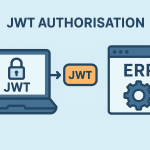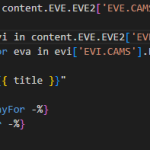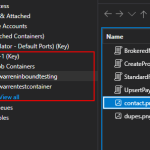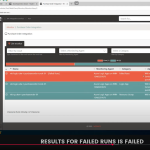See: Remote debug your azure function app v2 in Visual Studio 2019 – Krish Kothapalli Blog
Process:
- Debug > Attach to process…
- Key in the functions website address:
- pop-func-weu-d-justenoughd365import-01.azurewebsites.net:4024
Found here:
- VS 2019 port is 4024
- You will be asked for credentials, retrieve these from the Azure Portal from the “Get publish profile”