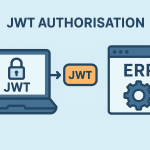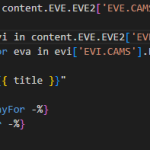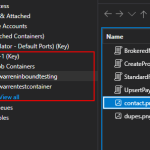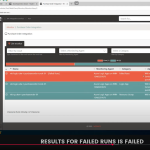Nodinite is a tool that I have used for several years now to monitor and log data within my integration process flow. Nodinite also provides a central repository for your integrations.
What I love about Nodinite is the total flexibility of what is installed and how it is installed. I believe it is also very cost efficient, only a one fee per month dependent on size of company: Price – Nodinite
The core product offers benefits straight out of the box if you have a BizTalk estate, since it’s roots are from the BizTalk arena, and once name “Integration Manager”. I recently completed a POC for a client and was surprised at how much BizTalk monitoring was available after some simple configuration: Manage Monitoring options of Microsoft BizTalk Server with Nodinite | Nodinite Docs
What is nice about Nodinite is that you install add-ons called Agents if you require them. For example I have used extensively with Azure and the following Agents were used:
- Azure Monitoring Agent
- Application Insights
- APIM
- App Registrations
- Certificates
- Container Apps
- Data Factory
- Event Hubs
- Event Grids
- Key Vault
- Storage Accounts
- Subscriptions
- Web Jobs
- Web Apps
- Azure Logic Apps Agent
- Message Queue Agent
- Azure Service Bus
- Database Monotoring Agent
- Azure SQL databases
- On-Premise database
- File and FTP Monitoring Agent
- Windows Server Agent
I have also use the Non-Event Agent to check for expected events that have not occurred.
There are many more: Nodinite Documentation – Home
When it comes to Logging Nodinite does not disappoint. For the POC with BizTalk I only needed to add a linked server to the BizTalk Tracking database and the logging came through to Nodinite:
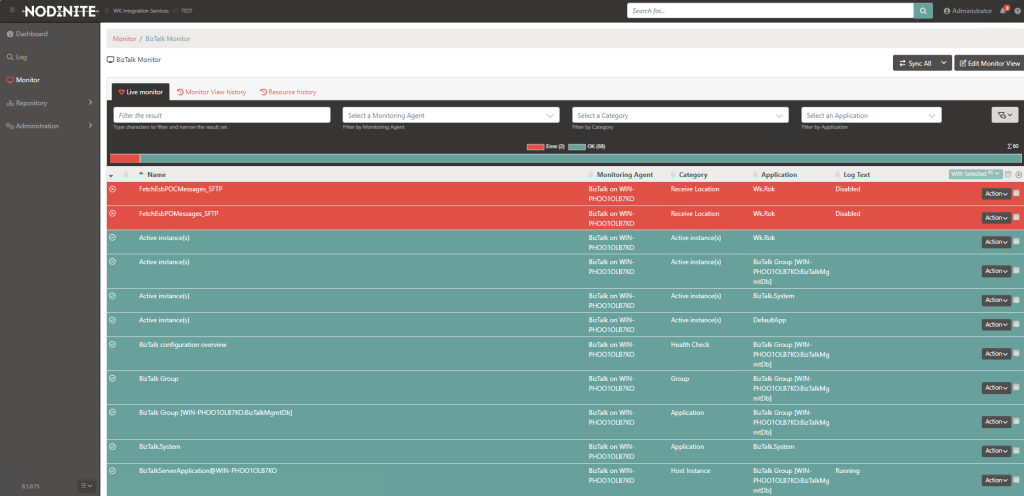
Once the data is in Nodinite a Log View can be created that queries the data, this then can be given to a business user or support team member to assist them.
All logging is centralised therefore Azure and BizTalk (and any other source) can be queried together and a full picture of an integration flow can be obtained from a central query e.g. an order is picked up by a Receive Port, processed in BizTalk and sent to an Azure Service Bus, processed further in Azure through an Azure Function or Logic App then pushed to another system for consumption, Nodinite could surface this flow and present it all in one Log View.
Another thing I like about Nodinite is it’s alerting flexibility. Alerts can be set for a custom group of resources or scenarios, this alerting can be email, or webhook etc… For my latest client I used a webhook that was registered to a Logic App, and the Logic App decided based on the meta data where the alert should be directed to. The target for alert could be anything, in my clients case it was a Teams channel, an email group and a ticket support system.
Please read my future blog posts to really understand the benefits of Nodinite and why it is worth investigating some architecture and design time to see if it could solve some of the hand-over and post go-live issues.