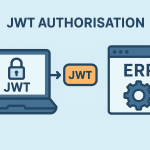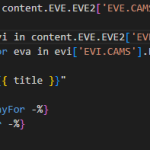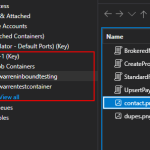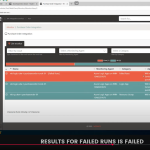When trying to debug a Logic App (Standard) in Visual Code, I saw the following exception:
Running command: “func host start –port 8000″…
‘func’ is not recognized as an internal or external command,
operable program or batch file.
It seems I was missing the Azure Function Core Tools:
See this: https://github.com/Azure/Azure-Functions/issues/2098#issuecomment-969870820