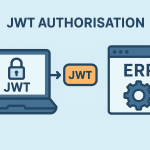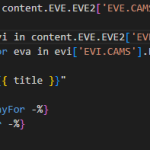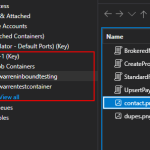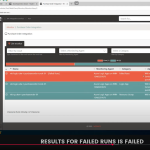- Open Notepad
- Save the blank file as myConnection.udl
- Close notepad
- Double-click the udl file you just saved
- Fill it in and test it until successful
- Once succesful, close the udl
- Right-Click the udl and Open With Notepad
There’s your connection string.
Note: SQL client doesn’t require the
Providor element so you can remove that from the generated connection
string.
The above was taken from this forum post: here.